Dealing with an AT&T Wireless Outage: Steps to Take
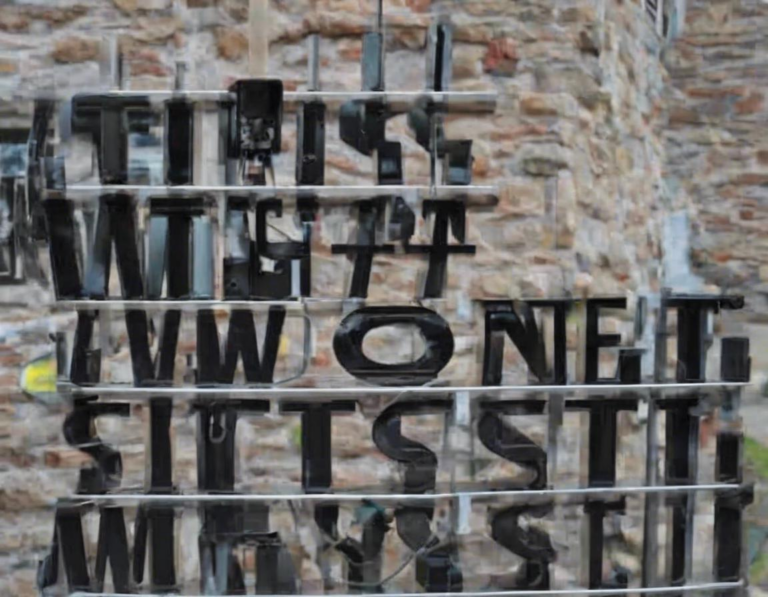
AT&T is one of the largest wireless carriers in the US, providing service to millions of customers. While they strive for seamless connectivity, outages can happen, leaving you frustrated and disconnected. Whether it’s a local issue or a widespread network disruption, knowing what to do during an AT&T outage can save you time and stress.
This comprehensive guide will walk you through the steps to take when you encounter an AT&T wireless outage, from troubleshooting basic issues to getting the latest updates and finding alternative communication methods.
1. Confirm the Outage: Is It Just You or a Wider Issue?
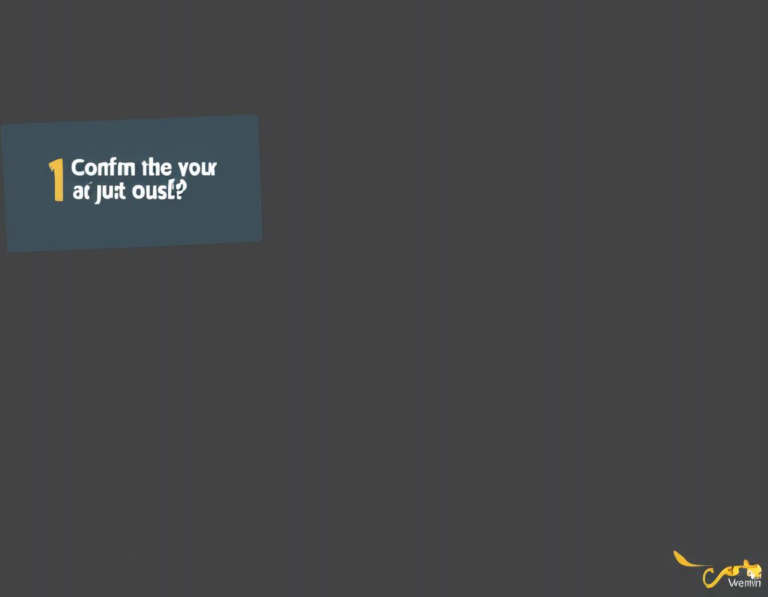
The first step is to determine whether the problem is with your device or the AT&T network. This is crucial because troubleshooting steps vary depending on the cause.
- Check your signal strength: Make sure your phone or device has a good signal. A weak signal can be a common reason for connectivity issues.
- Try making a call or sending a text: If you can’t connect, it’s likely an AT&T outage is affecting your area.
- Check social media and online forums: Search for reports of AT&T outages on Twitter, Facebook, or online forums. People often post about service disruptions, and you might find information about the cause and estimated resolution time.
- Use a website like Downdetector: This website tracks real-time reports of outages for various services, including AT&T. You can check if other users are experiencing problems with the network in your area.
2. Basic Troubleshooting Steps for Your Device
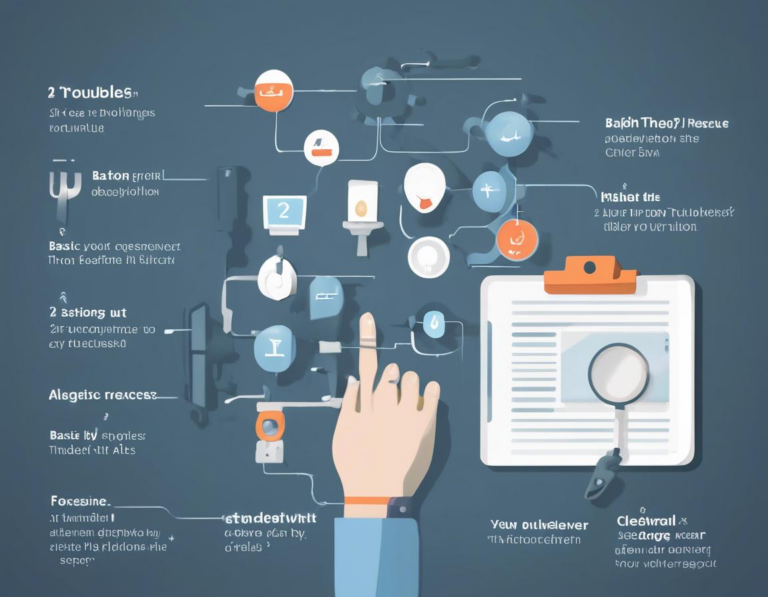
Even if a AT&T outage is impacting your area, it’s worth performing basic troubleshooting steps on your device. These steps can often resolve simple issues that might be causing the connectivity problem.
- Restart your phone or device: A simple restart can fix minor software glitches that might be interfering with your connection.
- Check your network settings: Ensure your phone is connected to the correct network and that your data roaming is enabled if needed.
- Remove and reinsert your SIM card: This can resolve issues related to the SIM card’s connection.
- Update your device’s software: Outdated software can cause compatibility issues and impact your AT&T service.
- Try connecting to a different Wi-Fi network: If you’re using a Wi-Fi connection, try switching to a different network to rule out a local issue.
3. Contact AT&T for Support
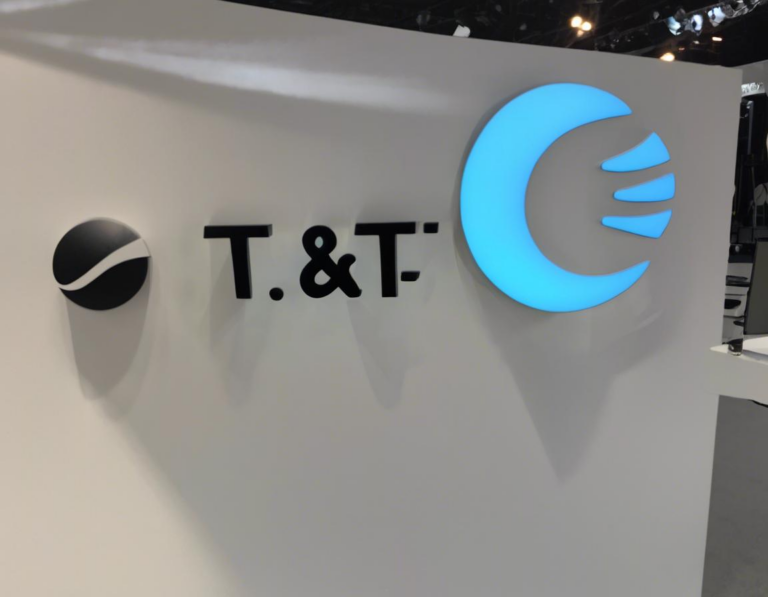
If basic troubleshooting steps don’t work, it’s time to contact AT&T customer support to report the outage and get help.
- Call AT&T customer service: You can reach them at 1-800-331-0500.
- Use the AT&T app: The AT&T app has a live chat feature that allows you to connect with customer support.
- Visit an AT&T store: If the outage is affecting your area, you can visit a local AT&T store for assistance.
When you contact AT&T, be sure to provide them with:
- Your account information
- Your location
- The specific issues you are experiencing
4. Stay Informed: Check AT&T’s Outage Map and Social Media

AT&T often provides updates on outages through various channels. Staying informed will keep you updated on the situation and provide you with insights into the potential resolution time.
- AT&T’s Outage Map: AT&T has an outage map on their website that shows areas affected by service disruptions. This map is a valuable resource for checking the status of the AT&T network in your area.
- AT&T’s Social Media Channels: AT&T frequently posts updates about outages on Twitter and Facebook. Follow their official accounts to stay up-to-date on the situation.
5. Explore Alternative Communication Methods

When facing an AT&T outage, it’s essential to have alternative methods for communication and accessing information.
- Use a different carrier’s network: If you have another phone or device with a different carrier, you can use it for calls and texts.
- Use Wi-Fi calling: If your phone supports Wi-Fi calling, you can make calls and send texts using a Wi-Fi connection.
- Use messaging apps: Popular messaging apps like WhatsApp, Telegram, and Messenger can be used to communicate even when you don’t have cellular service.
- Use public Wi-Fi: If you are in a public location with free Wi-Fi, you can use it to access the internet and connect with others.
6. Be Patient and Keep Trying
It’s important to be patient during an AT&T outage, as network restoration can take time, depending on the severity and cause of the issue.
- Check for updates frequently: Keep an eye on AT&T’s outage map and social media channels for updates on the situation.
- Contact AT&T for status updates: Call AT&T customer support or use the AT&T app to inquire about the expected resolution time.
7. Tips for Preventing Future Outages
While you can’t always prevent outages completely, there are steps you can take to minimize their impact:
- Keep your device software up to date: Regular updates fix bugs and improve performance, reducing the likelihood of connectivity issues.
- Invest in a quality cell phone signal booster: If you live in an area with weak signal strength, a signal booster can improve your coverage and reduce the chances of experiencing outages.
- Consider a backup plan: Have a backup phone or communication method readily available, like a landline phone or a second device with a different carrier.
8. Understanding the Causes of AT&T Outages
Knowing the common causes of AT&T outages can help you understand the situation and anticipate potential issues.
- Network equipment failures: Technical malfunctions in network equipment can lead to service disruptions.
- Natural disasters: Severe weather events, like storms and earthquakes, can damage infrastructure and disrupt service.
- Construction and maintenance: Work on the network can temporarily disrupt service.
- Cyberattacks: Attacks on AT&T’s network can disrupt service.
- High demand: Periods of high demand, such as major holidays, can overload the network and lead to slowdowns or outages.
9. Outage Compensation and Credits
AT&T may offer compensation or credits for service disruptions, depending on the severity and duration of the outage.
- Check AT&T’s website or contact customer service: AT&T provides information about outage compensation and credits on their website and through customer support.
- Keep track of the outage duration: Record the start and end times of the outage to document the disruption.
- Be prepared to provide proof of the outage: You may need to provide evidence of the outage, such as screenshots from the AT&T outage map or social media posts.
10. Don’t Panic: Stay Calm and Connected
Navigating an AT&T outage can be frustrating, but staying calm and connected is essential. By following these steps, you can effectively troubleshoot issues, get the latest updates, and find alternative communication methods.
Remember, AT&T is committed to providing reliable service, and they work hard to resolve outages as quickly as possible. Be patient, stay informed, and utilize the resources available to you during these disruptions.












