Using Downdetector to Check AT&T Outages: A User Guide
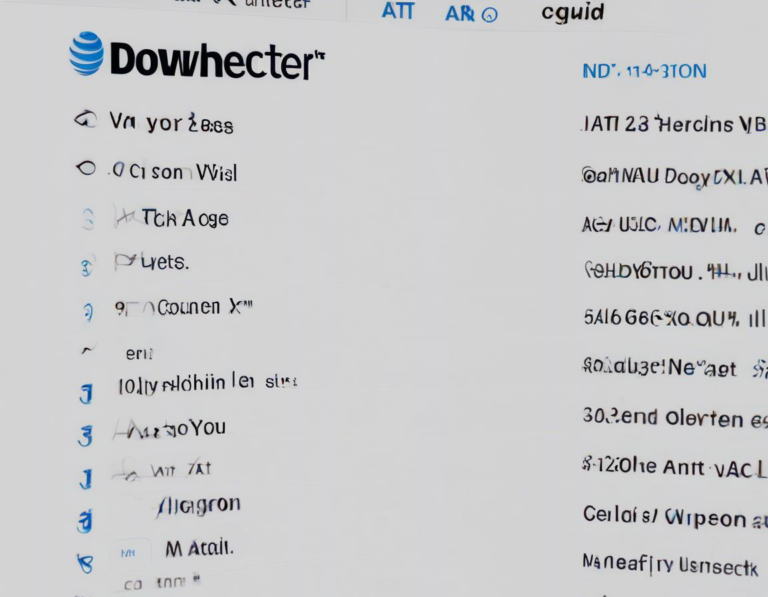
AT&T is one of the largest telecommunications companies in the US, providing internet, mobile, and TV services to millions of customers. Like any other service provider, AT&T can experience occasional outages, which can be frustrating for users. Thankfully, there are resources available to help you determine if there’s an outage affecting you, and one of the most useful is Downdetector.
This article will provide a comprehensive guide on using Downdetector to check for AT&T outages, explaining its features and how to interpret its information.
What is Downdetector?
Downdetector is a website and mobile app that tracks real-time reports of service outages from users across various companies and services. It provides a platform for users to share their experiences and helps determine if a widespread outage is occurring.
Downdetector doesn’t directly monitor AT&T’s network infrastructure, but it relies on user reports to paint a picture of potential issues. This makes it a powerful tool for quickly understanding if you’re experiencing an isolated problem or if others are facing the same issue.
Why Use Downdetector for AT&T Outages?
There are several reasons why Downdetector is a valuable resource when checking for AT&T outages:
- Real-time information: Downdetector gathers data in real-time, providing you with the most up-to-date information on potential outages.
- Community-driven: The platform relies on user reports, making it a reliable source for understanding widespread issues.
- Visual representation: Downdetector offers a visual representation of outage reports on a map and a timeline, providing insights into the scope and duration of the issue.
- Multiple service tracking: You can use Downdetector to check for outages across various AT&T services, including internet, mobile, and TV.
How to Use Downdetector for AT&T Outages
Using Downdetector for AT&T outage checks is simple:
- Visit the Downdetector website: Go to the Downdetector website (https://downdetector.com/).
- Search for AT&T: In the search bar, type “AT&T” and click “Enter.”
- View the outage map: The map will display the reported outages across the US. You can zoom in on your area to see if there are any outages near you.
- Check the outage timeline: The timeline will show the number of reported outages over time. This can help you determine if the outage is recent or ongoing.
- Read user reports: Downdetector allows users to leave comments about their experience. Read these reports to understand the nature of the outage and any potential solutions.
Interpreting Downdetector Results
Downdetector provides useful information about potential AT&T outages, but it’s crucial to understand how to interpret its results:
- Number of reports: The higher the number of reports, the more likely there is a widespread outage. However, a low number of reports doesn’t necessarily mean there isn’t an outage.
- Location of reports: The location of the reports can indicate if the outage is localized or widespread.
- Timeline of reports: A sudden surge in reports suggests a recent outage. A gradual increase could indicate a more persistent issue.
- User reports: Read user reports to gain insights into the specific problems being encountered.
Downdetector Limitations
While Downdetector is a helpful resource, it has some limitations:
- Reliability on user reports: Downdetector’s accuracy depends on user reports, which can be subjective and may not always be accurate.
- Not a definitive source: Downdetector doesn’t have access to AT&T’s network data, so it can’t confirm the existence or cause of an outage.
- Limited scope: Downdetector may not capture all outages, particularly smaller, localized events.
Additional Steps to Verify AT&T Outages
Using Downdetector is a good starting point, but it’s essential to verify the information with other sources:
- Check AT&T’s official outage map: Visit AT&T’s website or app to check their official outage map, which provides more detailed information about specific areas affected by outages.
- Contact AT&T customer support: Call or chat with AT&T customer support to get the most up-to-date information about outages in your area.
- Social media: Follow AT&T on social media platforms like Twitter, as they often announce outages and provide updates.
Tips for Managing AT&T Outages
Here are some tips to help you manage AT&T outages:
- Stay informed: Use Downdetector and other resources to stay up-to-date on any potential outages.
- Check your equipment: Ensure your modem and router are properly connected and functioning.
- Restart your equipment: Sometimes, simply restarting your modem and router can resolve connectivity issues.
- Contact AT&T support: If you’ve tried troubleshooting steps and the issue persists, contact AT&T customer support for assistance.
Conclusion
Downdetector is a valuable tool for checking for AT&T outages. By using the information it provides, you can quickly determine if there is a widespread issue affecting you and take appropriate steps to address the problem. Remember to use Downdetector in conjunction with other resources to confirm outage information and stay informed about any potential service disruptions.












